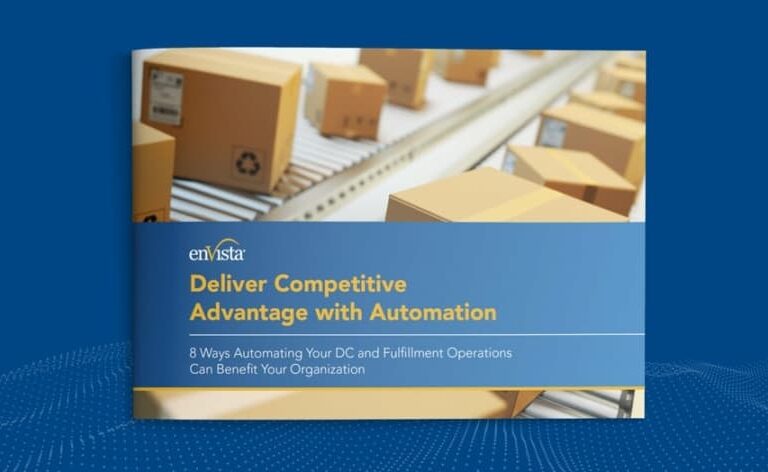Manufacturing efficiency depends on synchronised processes across production, inventory and supply chain operations. Warehouse management systems (WMS) offer inventory tracking, receiving and order fulfilment features, while enterprise resource planning systems (ERP) manage other business functions such as finance and sales.
Integrating these platforms in a manufacturing facility eliminates silos, improves accuracy and gives leaders the visibility they need to adapt quickly to demand shifts. Without integration, manufacturers often face duplicate data entry, system mismatches and delays that erode profitability.
In sophisticated manufacturing facilities with an existing ERP system already managing various aspects of operations, such as finance, human resources, procurement, production and sales, a WMS can provide significant value in further optimising facility operations. However, finding the right warehouse management system is only part of the journey.
Manufacturing environments are highly unique, bringing with them many specific requirements when integrating a WMS with an ERP. In this blog, we’ll explore the importance of integrating the two technologies, what to keep in mind in a manufacturing facility and how to overcome any obstacles you might face.
Importance of Integration
Integrating a WMS with an ERP provides significant advantages in a manufacturing environment.
Streamlined Manufacturing Operations
When ERP and WMS systems work independently, or when there is no WMS at all, production schedules often fail to align with warehouse realities. For example, bottlenecks in the supply of raw materials might bring production lines to a halt. A WMS, when properly integrated with an ERP, can help avoid this issue by pre-positioning raw materials on the shop floor, allowing operations to start immediately when a new production run is scheduled.
Integration ensures that production orders generated in the ERP automatically trigger warehouse actions, such as material picking, staging and delivery. This coordination minimises downtime, prevents shortages and increases throughput.
Integration optimises workflows in a manufacturing environment through:
- Streamlined order processing: Real-time visibility into order status, inventory levels and production schedules reduces error-prone manual data entry and ensures the efficient fulfilment of orders.
- Efficient inventory management: Accurate and up-to-date inventory data enables manufacturers to maintain optimal stock levels, prevent overstock or stockouts and make informed decisions about reorder points.
- Improved production planning: Aligning production schedules with real-time order data allows manufacturing teams to make better use of resources, minimise idle time and improve resource allocation.
Real-time Visibility for Manufacturing Decisions
Manufacturers need to be able to respond to changing levels of demand in real time. Integrated ERP-WMS platforms provide real-time visibility into production progress, material availability and order status. Plant managers can be alerted if a material shortage is likely to delay a run, allowing them to adjust production schedules accordingly. This prevents last-minute disruptions and helps manufacturers remain aligned with customer expectations.
In manufacturing, where processes are interdependent and dynamic, real-time data offers several key advantages, including:
- Immediate response to changes: Swift reactions to unexpected disruptions and changes in production processes minimises downtime and reduces production losses.
- Optimised resource allocation: With up-to-the-minute data on machine performance, labour availability and material inventory, decision-makers can allocate resources efficiently. This results in reduced waste, enhanced resource utilisation and streamlined production, which leads to cost savings and improved productivity.
- Enhanced quality control: The ability to instantly detect deviations or defects and make rapid adjustments ensures higher product quality and reduces the production of defective items. It also maintains customer satisfaction, brand reputation and compliance with quality standards.
Enhanced Inventory Management in Manufacturing
An ERP-WMS integration strengthens inventory accuracy by ensuring all material movement is automatically reflected in both systems. Manufacturers benefit from real-time stock level data, eliminating costly errors, such as over-purchasing raw materials or halting production due to unexpected shortages. Integration also supports just-in-time manufacturing, reducing carrying costs while helping the line remain agile enough to meet demand.
The accurate and timely inventory data gained from an integrated WMS and ERP holds several benefits in a manufacturing environment, including:
- Optimised production planning: This enables manufacturers to plan schedules effectively, aligning production with demand and reducing the risk of overproduction or underproduction. In markets with fluctuating prices, it can lead to significant cost savings and improved efficiency.
- Reduced holding costs: Minimising excess stock and reducing storage costs will help improve the financial health of manufacturing operations.
- Reduced waste: For companies that produce perishable goods, accurate inventory management can help reduce wasted materials or overstock.
- Preventing production downtime: This ensures manufacturers have the necessary materials and components in stock when needed. It prevents costly production interruptions, maintains workflow efficiency and supports on-time order fulfilment, which is crucial for customer satisfaction and retention.
Key Considerations for Integration in Manufacturing
Integrating a WMS and ERP into a manufacturing facility is different from incorporating them into other facilities. Keep these considerations in mind to tailor your integration to a manufacturing setting.
Clear Manufacturing Objectives and Goals
Integration should be guided by measurable objectives, not just technical needs. Manufacturers should define clear goals, such as reducing production cycle time by 15 percent or increasing order accuracy to 99 percent or minimising material waste. These key performance indicators (KPIs) provide a benchmark for evaluating integration success and ensure the project stays aligned with business outcomes.
Manufacturers have unique goals and KPIs from other areas of the supply chain. It’s essential to define your facility’s specific objectives and expected outcomes before beginning the integration. In most cases, small and large manufacturing companies share similar KPIs that differ in focus and complexity. However, larger companies may have better infrastructure in place to track detailed metrics.
Some KPIs to consider include:
- Production efficiency (OEE – overall equipment efficiency)
- Downtime reduction
- Quality assurance
- Cost reduction
- Labour productivity
- Supplier performance
- Sustainability metrics
- Maintenance performance
- New product introduction (NPI) success
- Capacity utilisation
- Supplier on-time-in-full
- Inventory turnover
- Manufacturing cost per unit
- Cash-to-cash cycle time
Software Selection for Manufacturing Facilities
It’s important to vet your ERP and WMS vendors carefully and to consider their integration readiness, vendor support and any industry-specific regulatory compliance standards.
Keep the following in mind when integrating the WMS and ERP:
- Integration capabilities: Ensure the ERP and WMS systems have the necessary integration capabilities, such as APIs or middleware, to exchange data seamlessly.
- Workflows: Tailor the ERP and WMS workflows to align with the specific manufacturing processes and requirements.
- Data Standards: Implement consistent data standards for product codes, units of measure, naming conventions and other manufacturing-specific data elements.
- Production planning: Integrate the production planning and scheduling modules of the ERP with the WMS. This ensures the efficient processing of manufacturing orders generated by the ERP within the warehouse.
- Quality control: Implement quality control modules that allow for the seamless inspection and tracking of products during the manufacturing process.
- Customisation: Customise inventory management features to efficiently meet manufacturing needs, including handling raw materials, work-in-progress and finished goods inventory efficiently.
- Data sharing: Enable real-time data sharing for key manufacturing-related data, such as production schedules, order changes, inventory adjustments and quality control results.
Integration Method for Manufacturing
Each integration approach has its own advantages. Middleware tools offer flexibility for connecting disparate systems but require ongoing IT support, which could increase long-term costs and reduce flexibility.
API-based integrations allow for faster, more dynamic data exchange and are often easier to scale. However, they may not be compatible with legacy systems. Native connectors, when available, reduce complexity but may lack customisation options. Manufacturers must assess which approach balances control, cost and adaptability for their operations.
Explore these integration methods to determine which one is best suited for your needs:
- Real-time application programming interface (API)
- Batch data transfer
- Middleware solutions
- Database-level integration
- File transfer integration
- Cloud-based integration
- Custom API development
- Hybrid integration
Documentation and Maintenance for Manufacturing Facilities
Good documentation ensures business continuity when staff changes occur. Poor documentation can lead to confusion and make troubleshooting issues difficult. Documentation should include day-to-day instructions and quality insurance information to help maintain compliance.
To ensure successful integration, it’s also important to have maintenance plans and invest in continuous improvement. Documenting maintenance cycles and upgrade/adjustment strategies ensures the systems remain aligned with the organisation’s needs.
When integrating an ERP with a WMS in manufacturing operations, consider these documentation and ongoing support needs:
- Detailed integration documentation: Outline integration processes, data flows and system interactions specific to manufacturing operations. This ensures all stakeholders have a clear reference for the integration and can troubleshoot issues effectively.
- Customisation documentation: Document any system customisations to aid ongoing support. This should include details on how the systems have been tailored to meet manufacturing needs, from workflows to data standards.
- Training and user guides: Provide instructions for manufacturing staff, including operators, warehouse personnel and managers on how to use the integrated systems effectively in a manufacturing context.
- Quality assurance procedures: Document quality assurance procedures, such as inspection checklists, data validation processes and quality control standards to promote compliance with quality requirements.
- Continuous improvement and maintenance plans: Document how the systems will evolve, including upgrades, updates and adjustments to meet changing manufacturing needs.
5 Steps for Effective WMS-ERP Maintenance
Integration isn’t a one-time event. In addition to the initial process, there’s a need for ongoing maintenance.
Follow these steps for a successful ongoing integration:
- Document the processes, data flows and system interactions.
- Use version control to ensure changes are traceable and reversible.
- Invest in ongoing training to help all stakeholders work successfully.
- Implement constant monitoring to ensure the system continues to work at peak efficiency.
- Schedule regular audits for quality assurance.
Challenges and Solutions in Manufacturing Integration
While the benefits of ERP-WMS integration are clear, manufacturers often encounter three main hurdles, including:
- Technical issues. Data standardisation errors, such as inconsistencies in product codes or naming conventions, can cause integration problems. Integrating legacy systems brings unique challenges. Using EDI tools and enforcing data standards is essential.
- Operational challenges. Downtime caused by poor resource allocation and production planning can be costly. Proper integration to facilitate real-time data sharing and resource allocation helps align workflows and reduce the likelihood of critical errors.
- Cultural obstacles. Effective change management is essential with any WMS/ERP integration project. Employee pushback can hamper the effectiveness of any project. Pilot programs, focus groups and thorough training can help increase adoption.
Addressing these challenges requires time and planning. It’s crucial for larger manufacturers operating in industries with strict regulatory requirements to thoroughly test their systems and run pilot programs before scaling company wide. By anticipating these issues, manufacturers can minimise disruption and maximise the return on their integration investment.
Integration is a critical step when implementing a WMS into a manufacturing setting that is already leveraging an ERP. Bringing in a third-party consultant with extensive experience implementing and integrating WMS with ERP systems is critical to ensure the roadmap and solution meets the current and future needs of the business.
Contact us today to learn how our manufacturing experts can maximise your facility’s efficiency with WMS ERP integration.