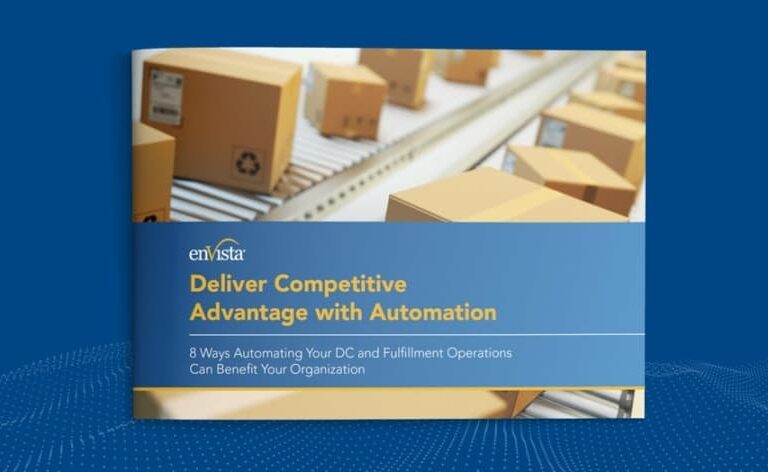In sophisticated manufacturing facilities with an existing enterprise resource planning (ERP) system already managing various aspects of operations like finance, human resources, procurement, production and sales, a warehouse management system (WMS) can be extremely beneficial in optimizing facility operations. However, finding the right WMS is just half of the journey. Integrating the WMS with the ERP is a critical step with very specific requirements, especially in a manufacturing facility. In this blog, learn the importance of integrating the two technologies, what to keep in mind in a manufacturing facility, and how to overcome any obstacles you might face.
Importance of Integration
Integrating a WMS with an ERP provides significant advantages in a manufacturing environment. Just a few examples are below.
Streamlined Manufacturing Operations
Integrated WMS and ERP systems optimize manufacturing workflows, resulting in more efficient operations, reduced errors, faster order fulfillment and improved customer experiences. There are several ways that integration optimizes workflows in a manufacturing environment:
- Streamlined order processing: Real-time visibility into order status, inventory levels and production schedules reduces manual data entry and ensures that orders are fulfilled efficiently. Manufacturers can quickly respond to changing customer demands and minimize lead times.
- Efficient inventory management: Accurate and up-to-date inventory data enables manufacturers to maintain optimal stock levels, prevent overstock or stockouts and make informed decisions about reorder points. This leads to efficient inventory management, reduced carrying costs and minimized storage space requirements.
- Improved production planning: Aligning production schedules with real-time order data allows manufacturing teams to make better use of resources, minimize idle time and improve resource allocation.Top of Form
Real-time Visibility for Manufacturing Decisions
The real-time data visibility provided by an integrated WMS and ERP manufacturing environment empowers decision-makers with timely and accurate information for efficient and effective operations. In manufacturing, where processes are interdependent and dynamic, real-time data offers several key advantages. Three of the most critical advantages of real-time data visibility in a manufacturing environment are:
- Immediate response to changes: Swift reactions to unexpected disruptions and changes in production processes. This minimizes downtime, reduces production losses and ensures that operations remain agile and responsive.
- Optimized resource allocation: With up-to-the-minute data on machine performance, labor availability and material inventory, decision-makers can allocate resources efficiently. This results in reduced waste, enhanced resource utilization and streamlined production, ultimately saving costs and improving productivity.
- Enhanced quality control: The ability to detect deviations or defects instantly and make rapid adjustments ensures higher product quality, reduces the production of defective items and maintains customer satisfaction, reputation and compliance with quality standards.Top of Form
Enhanced Inventory Management in Manufacturing
The accurate and timely inventory data gained from an integrated WMS and ERP holds several benefits in a manufacturing environment.
- Optimized production planning: Enables manufacturers to plan production schedules effectively, aligning production with actual demand and reducing the risk of overproduction or underproduction. This optimization enhances production efficiency and cost-effectiveness.
- Reduced holding costs: Minimizes excess stock, reducing storage costs and releasing capital tied up in inventory and improving the financial health of manufacturing operations.
- Preventing production downtime: Ensures that manufacturers have the necessary materials and components in stock when needed. This prevents costly production interruptions, maintains workflow efficiency and supports on-time order fulfillment, which is crucial for customer satisfaction and retention.
Key Considerations for Integration in Manufacturing
Integrating a WMS and ERP into a manufacturing facility is very different from integrating them into other facilities. Keep these considerations in mind to tailor your integration to a manufacturing setting.
Clear Manufacturing Objectives and Goals
Manufacturers have very unique goals and key performance indicators (KPIs) from other areas of the supply chain. It is important to define your facility’s specific objectives and expected outcomes before beginning the integration. Some objectives and KPIs you may want to keep in mind include:
- Production efficiency (OEE – Overall equipment efficiency)
- Downtime reduction
- Quality assurance
- Cost reduction
- Labor productivity
- Supplier performance
- Sustainability metrics
- Maintenance performance
- New product introduction (NPI) success
- Capacity utilization
Software Selection for Manufacturing Facilities
Keep these things in mind to ensure that both the ERP and WMS are chosen and integrated to manufacturing needs.
- Ensure that the ERP and WMS systems have the necessary integration capabilities, such as APIs or middleware, to exchange data seamlessly.
- Tailor the ERP and WMS workflows to align with the specific manufacturing processes and requirements.
- Implement consistent data standards for product codes, units of measure, naming conventions and other manufacturing-specific data elements.
- Integrate the production planning and scheduling modules of the ERP with the WMS to ensure that manufacturing orders generated by the ERP are efficiently processed within the warehouse.
- Implement quality control modules that allow for the seamless inspection and tracking of products during the manufacturing process.
- Customize the inventory management features to meet manufacturing needs, including handling raw materials, work-in-progress and finished goods inventory efficiently.
- Enable real-time data sharing for key manufacturing-related data, such as production schedules, order changes, inventory adjustments and quality control results.
Integration Method for Manufacturing
Explore the different integration methods and determine which one is best suited for your facility and software needs. Below are some methods to consider. Reach out to our WMS team for help understanding each method and which one is best for your facility.
- Real-time Application Programming Interface (API)
- Batch data transfer
- Middleware solutions
- Database-level integration
- File transfer integration
- Cloud-based integration
- Custom API development
- Hybrid integration
Documentation and Maintenance for Manufacturing Facilities
When integrating an ERP with a WMS in manufacturing operations, consider these documentation and ongoing support needs:
- Detailed integration documentation: This documentation should outline integration processes, data flows and system interactions specific to manufacturing operations. It ensures that all stakeholders have a clear reference for the integration and can troubleshoot issues effectively.
- Customization documentation: Documenting any system customizations is crucial for ongoing support. This documentation should include details on how the systems have been tailored to meet manufacturing needs, from workflows to data standards.
- Training and user guides: Manufacturing staff, including operators, warehouse personnel and managers, need training and user guides specific to the integrated systems. These guides should provide instructions on how to use the integrated systems effectively in a manufacturing context.
- Quality assurance procedures: Documentation for quality assurance procedures, such as inspection checklists, data validation processes and quality control standards, is essential for consistency and compliance with quality requirements.
- Continuous improvement and maintenance plans: Documentation of continuous improvement plans and maintenance schedules should detail how the systems will evolve, including upgrades, updates and adjustments to meet changing manufacturing needs.
Challenges and Solutions in Manufacturing Integration
Before beginning your integration, it is important to be prepared for the challenges you may face. Here are some challenges to keep your eye out for during the integration process.
- Data standardization: Manufacturing facilities often use different data standards for product codes, units of measure and naming conventions, which can lead to integration problems. Implement data standardization procedures to ensure that data shared between the systems adheres to common, manufacturing-specific standards. Customization of the systems can enforce these standards.
- Workflow alignment: Manufacturing processes vary widely, and integrating systems may require extensive customization to align with these unique workflows. Tailor the ERP and WMS workflows to match manufacturing needs. This customization ensures seamless integration that reflects the specific production and logistics processes of the facility.
- Real-time data sharing: Real-time data sharing is crucial for manufacturing operations, but it can strain system resources and require robust infrastructure. Invest in a robust IT infrastructure that can support real-time data sharing. Ensure that both systems have the necessary integration capabilities, such as APIs or middleware, to facilitate real-time exchanges.
- Resource allocation and production planning: Integrating production planning modules with WMS and efficiently managing resource allocation and production schedules in real time can be complex. Implement comprehensive production planning integration to align ERP-generated manufacturing orders with warehouse processes. Customization can ensure efficient resource allocation and real-time order processing.
- Change management: Employees may resist changes to established processes, and there may be resistance to using the integrated systems. Invest in change management programs specific to manufacturing staff to ensure that employees understand and embrace the integrated systems.
- Customization costs: Extensive customization can be costly, and manufacturing facilities often require unique features. While customization is necessary, evaluate and prioritize customization needs. Consider hybrid integration solutions that blend real-time and batch data transfer to reduce costs while still meeting manufacturing requirements.
- Compliance and quality standards: Manufacturing operations often have specific regulatory and quality standards that need to be met. Customize the ERP and WMS to support compliance with industry-specific regulations and quality management standards. Implement quality control modules that enable seamless tracking and inspection during manufacturing.
- Legacy systems integration: Manufacturing facilities may have legacy systems in place that need to be integrated. Middleware integration can help connect legacy systems with modern ERP and WMS systems.
Integration is a critical step when implementing a WMS into a manufacturing setting that is already leveraging an ERP. This in-depth guide is just the start to planning a successful integration between these complex systems. Bringing in a third-party consultant that has extensive experience implementing and integrating WMS with ERP systems is critical to ensure that the roadmap and solution meets the current and future needs of the business. enVista’s warehousing consultants and technology experts have implemented hundreds of WMS. Contact us today to learn how we can transform your facility’s technology stack.