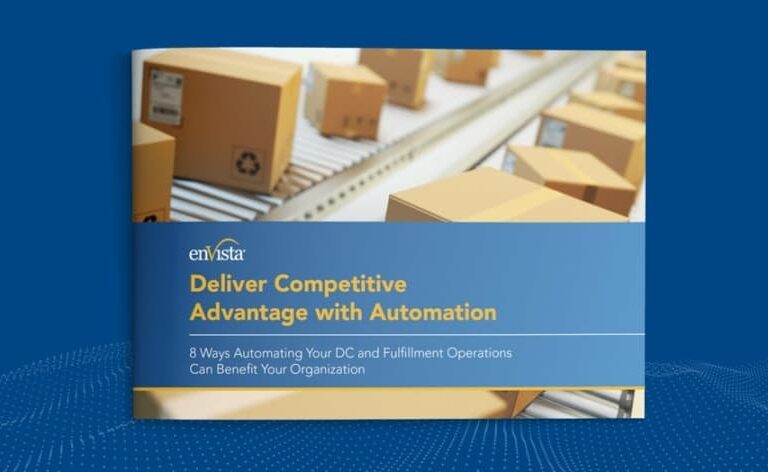Enterprise resource planning (ERP) systems play an important role in streamlining processes, optimizing resources and enhancing overall efficiency. However, implementing and leveraging ERP successfully requires careful planning, strategic alignment and robust execution. Here are 10 key prerequisites essential for achieving ERP success within an organization:
1. Define Clear Business Objectives for Your ERP System
Prior to your ERP implementation, it’s critical to define clear and achievable business objectives. Identify the specific problems you aim to solve or opportunities you wish to capitalize on with ERP. Align ERP goals with broader organizational strategies, such as supply chain visibility, enhancing customer service or optimizing financial reporting.
The main goals of an ERP system might include:
- Streamlining data collection
- Providing a central storage point/single source of truth for key business data
- Optimizing business processes
- Reducing operational costs
- Helping the business optimize resources
- Giving real-time insights into changing market conditions
To determine whether the ERP system is helping your business meet its objectives, it’s crucial to have some KPIs in mind. Measure them before testing the system to provide a baseline for calculating ROI.
Some useful KPIs include:
- Increased revenue
- Reduced time spent on manual data collection
- Reduced inventory holding costs
- Improved customer experience
- Reduced IT spending
- Improved data accuracy
2. Gain Executive Sponsorship and Strong Leadership Commitment
ERP initiatives need strong support from executive leadership other key stakeholders to secure resources, manage change effectively and drive adoption across departments. Executives should actively champion the ERP project, communicate its importance and lead by example.
Weak support from leadership can cause issues at all stages of the implementation, increasing the risk of a rushed or underfunded project and sending mixed messages to department heads and staff.
For the project to be successful, leaders should understand its goal. They should be able to explain the benefits of the implementation to department heads and staff members and answer questions effectively. A lack of interest in or understanding of the project can spark confusion and fear and lead to resistance among those who will use the tools every day.
3. Cross-functional Team Collaboration
Form a cross-functional implementation team comprising representatives from key departments, such as finance, IT, operations and human resources to ensure everyone benefits from the new system.
Each department will have its own workflows, processes and tools. In larger organizations, it’s likely that many of those processes are undocumented or differ from the official documentation. Having representatives from each department provide input on the functionalities they require, the problems they’re experiencing with their existing systems and any pain points or concerns they have about the upcoming implementation is essential.
4. Conduct a Comprehensive Business Process Review
New technology cannot fix broken processes; in fact, it might exacerbate them. That’s why it is critical to conduct a thorough review of existing business processes before your ERP implementation. Identify inefficiencies, redundancies and areas for improvement. Streamline and optimize your processes to align with ERP functionalities and best practices.
Aim to eliminate existing inefficiencies before the ERP rollout, rather than attempting to work around them. It’s harder to change your processes once the system is in place, especially if you have multiple systems to integrate or you’re working with legacy systems that require data standardization and conversion.
An ERP system should provide your business with reliable data and increase its productivity. This is easier to achieve when your employees follow reliable, standardized and efficient processes and use tools that are properly integrated with your new ERP suite.
5. Ensure Data Quality and Data Integrity
New technology is only as good as the data you feed it. Prioritize data quality and integrity before implementing an ERP to protect the validity of its outputs.
Data cleansing is crucial for organizations that work with multiple software applications or use a mixture of modern cloud systems and legacy IT. The more systems involved, the greater the likelihood of errors, duplicate records, missing data or other problems. Some common issues to watch for include:
Special characters that are handled differently between databases
- Duplicate records across systems
- Orphaned records
- Inconsistent address formats
- Missing data (e.g., customer records missing key fields)
- Inconsistent date and time formats
- Differing data types that may cause clashes between databases
- Differing field lengths leading to truncated records
- Inconsistent numbering
6. Assess Infrastructure Scalability and IT Readiness
Evaluate scalability, network capabilities, hardware requirements and integration capabilities with existing systems and invest in necessary upgrades or enhancements to support ERP functionalities.
Consider whether you’ll host the new system on-premises or in the cloud. Large organizations with skilled IT teams may be tempted to stay on-premises, but the cloud can provide benefits like a lower hardware investment and reduce software expenses.
You’ll also need to consider cybersecurity. With a cloud-hosted solution, the ERP vendor typically handles security, but you’ll need to encourage good password practices and monitor any accounts that connect to the software.
With on-premises solutions, your in-house IT team is responsible for securing the application, the operating system and the network it runs on. They’ll also have to handle password resets and other login issues themselves. If you have a small IT team, adding more systems to maintain could expose you to security risks.
Maintain good disaster recovery practices by maintaining backups of essential data and having a plan for quickly restoring essential systems, such as your ERP and CRM, after an outage.
If you’re not sure which solutions are most suited to your organization, enVista’s consulting team can offer impartial and vendor-agnostic advice to help you choose ERP system software.
7. Build a Change Management Strategy
Develop a change management strategy to prepare employees for ERP adoption, covering things like building buy-in across all departments, employee training, workshops and resources to facilitate smooth transitions.
Follow these steps when developing your plan:
- Monitor and review KPIs and solicit feedback. Monitor the system’s performance and refine the implementation as required. Solicit feedback from stakeholders to ensure everyone benefits from the new platform.
- Define the change. Explain the ERP’s benefits to the organization and address any assumptions and constraints that might impact your ability to implement it.
- Consider impacted individuals. Identify key stakeholders, describe how they’ll be affected by the new ERP system and consider how much influence they should have over design and implementation.
- Identify gaps and areas of resistance. Consider and address any technical or procedural challenges the project might face.
- Create and implement a pilot project. Develop a plan for a pilot project, share it with leadership and listen to any feedback they provide. Aim for transparent, clear and open communication that enables employees to prepare for upcoming changes and ensure their needs will be met.
- Provide training in the new ERP system. Provide training and support across all departments.
- Implement the system. Choose a date/time that’s usually relatively quiet to start a phased rollout of the new ERP system.
8. Prioritize Vendor Selection and Collaboration
Choose an ERP vendor that aligns with your organization’s industry, scale and specific requirements. Collaborate closely with the vendor during implementation, ensuring clear communication and realistic timelines and milestones.
Consider these key factors:
- Service level agreements. For cloud-hosted solutions, a robust SLA and uptime guarantee are must-haves. Make sure you can depend on the vendor to keep the software running and answer questions quickly.
- In-house skills. For more control over your software, you might want an on-premises solution. If you prefer a more hands-off approach, SaaS solutions may be a better fit.
- IT infrastructure. SaaS ERP systems allow you to outsource the hosting of the software. In contrast, on-premise solutions require you to maintain your own infrastructure.
- Pricing. When budgeting for an ERP solution, consider not only payment structure but also total cost of ownership.
- Software roadmap. Consider if the software supports any third-party applications you use, has all the features you require and will continue to support any legacy applications you’re using.
- Vendor support. Some platforms have limited support or gate their support lines behind top-tier subscriptions. Ensure you have a dedicated support line you can turn to when issues arise.
9. Balance Customization with Standardization
Large organizations with complex IT infrastructures might find that their needs aren’t completely met by any ERP software out of the box, in which case some customizations may be necessary. Try to avoid building too many new modules or heavily customizing the software.
If you’re thinking of having a module built, ask yourself these questions:
- What is this customization for?
- Is the ERP suite the best place to try to implement this feature?
- Does this feature really need to be a new module, or could it be a report?
- Can I achieve this goal with existing/out-of-the-box features?
- Can I break down this customization into smaller modules to make them easier to maintain?
If you decide to modify your ERP system, review the customizations regularly to ensure they’re compatible with software updates and working as intended.
10. Maintain Continuous Improvement and Ongoing Evaluation
A new ERP implementation marks the beginning of a continuous improvement journey. To ensure your organization’s continued growth and success and maximize the ROI on the project, establish metrics and KPIs to monitor ERP performance post-implementation.
Every organization will have its own KPIs to track, depending on the type of organization and the goals of the new ERP system. However, some key KPIs include:
- Inventory turnover
- Customer experience
- Employee satisfaction
- Revenue growth
- Sales growth
- IT Spending
- Business productivity
By reviewing these KPIs at least quarterly and refining the ERP implementation based on the results, you’ll be able to maximize the system’s ROI.
The success of your ERP implementation hinges on meticulous planning, effective collaboration and relentless commitment to organizational objectives. By addressing each of these prerequisites, organizations can navigate the complexities of ERP implementation with confidence and achieve sustainable business transformation.
Invest in the Right ERP System for Long-Term Success
Once you’ve prepared your organization for a new system, you can look at the finer details, such as selecting a vendor that meets your needs and budget and provides the support you require to meet your goals.
Our team of ERP experts brings extensive industry experience, ensuring a strategic alignment with business objectives. enVista provides end-to-end support throughout the ERP journey, from initial planning and vendor selection to implementation, training and ongoing optimization. To learn more about how our consultants can assist you, contact us today to book a conversation with an ERP expert.