DYNAMICS 365 FIELD SERVICE
Drive success with Microsoft Dynamics 365 Field Service.
Microsoft Dynamics 365 Field Service is a complete field service management solution that improves customer satisfaction by improving first-time fix rates, enabling proactive service and optimizing scheduling with artificial intelligence (AI).









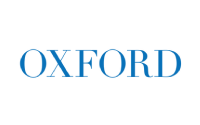



Home » Technology » Microsoft Business Solutions » Dynamics 365 Consulting » Field Service

Deliver always-on, exceptional service every time with Microsoft Dynamics 365 Field Service.
Built on the Microsoft Power Platform, Microsoft Dynamics 365 Field Service empowers a mobile workforce to deliver service excellence by sending the right people with the right skills and resources to the right place to complete the job. Digitally transform your supply chain management and field service management with D365 for field service.
Optimize Scheduling
Improve resource management with automated scheduling to ensure you are dispatching the right field agents, at the right time, to the right place.
Deliver Proactive Service
Don’t wait for customer insight to learn about issues; use remote monitoring to detect issues and proactively resolve them, increasing customer engagement.
Improve First-Time Fix Rate
Provide your field service teams with the tools and customer data needed to resolve issues onsite to avoid additional appointments.
Gain Alerts from IoT Sensors
Turn your cost center into a profit center with predictive maintenance.
Access the Field Service App on Any Mobile Device
Remotely access and manage bookings, work orders and assets with field service mobile. Capture photos, videos and voice notes and respond to IoT alerts in the field.
Scheduling Made Easy
Improve resource management with the scheduling board. Assign the right technician based on location and schedule.

enVista is a Microsoft Solution Partner that implements and supports all three Microsoft clouds including Microsoft 365, Dynamics 365 and Azure.
Customer-Centric
Strong customer centricity fuels a 97.6% customer retention rate and an 18% CAGR over the last 20 years
Supply Chain Expertise
Nearly 20 years of experience optimizing supply chains in the manufacturing, distribution and retail industries
Driving Results
Proven methodologies and playbooks create innovative, tailored solutions that produce real results for our clients
Optimizing Business Processes
“Business processes first” approach to determine and address your challenges by providing the right mix of solutions
Featured Insights

White Paper
Hidden Treasures of Advanced Warehousing
Make the most of Microsoft Dynamics 365’s Advanced Warehousing module and gain insight into the hidden treasures to unlock value.

Blog
The Power Duo: How GS1 Standards Supercharge Efficiency in Microsoft D365 Supply Chain
Discover how GS1 standards and Microsoft D365 boost traceability, reduce errors and automate warehouse operations for supply chain efficiency.
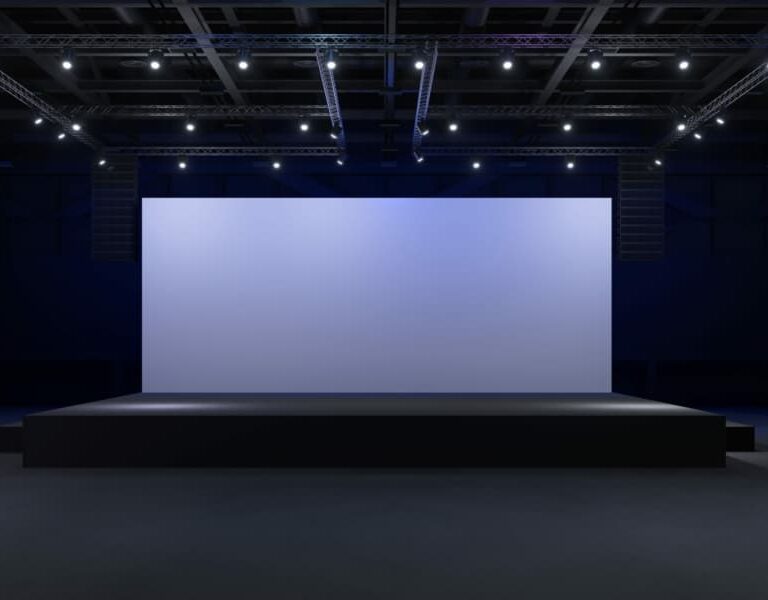
Case Study
International Provider for Live Events and Studio Productions Optimizes Operations and Back Office Processes
enVista’s Microsoft Dynamics 365 implementation services lead to “business game-changer” for international client.

White Paper
The Dirty Little Secrets of CRM: Why Your Customer Service Is Not as Good as You Think It Is
Implementing Microsoft Dynamics CRM or another CMS service? Learn the secrets you need to know about customer service with a CRM.
Microsoft Dynamics 365 Field Service FAQs
Dynamics 365 Field Services enables companies to deliver an exceptional experience for customers and employees alike. Customers can leverage built-intelligence to detect and resolve issues early while employees can dispatch them to right the cases based on their experience and resources so issues can be fixed the first time, every time.
The work order is a central part of the field service application. A work order contains the information on what work needs to be done and when. Work orders are used to allocate and schedule resources, and labor. The steps of the work order lifecycle include:
Work Order Creation
Work orders can be created from an opportunity or case record. They can also be manually created in D365. A work order contains vital information such as assigned task, services, skills or certifications required, territory of the project, etc. Using a pre-set incident type can save time, as this will automatically include the durations and tasks the field worker needs to perform to finish the work order.
Schedule and Dispatch
Once the work order is created, dispatchers can then view and interact with them on the schedule board. They can use Schedule Assistant or a routing engine to create a schedule for the work, considering the location, number of labor hours required and availability of field agents with the necessary skills. Once the order is sent to the client or field agent, the field agent can review the work order and accept or decline it.
Service Completion
While working onsite, field agent can leverage Dynamics 365 Field Service directly to enter information about the tasks performed or sends the information to the dispatchers for entry.
Reviewing and Billing
Last, the work is reviewed for accuracy by the back office. Once the competed work is approved, an invoice can be mailed out, inventory shifts can be made, etc.
Work Order Creation
Work orders can be created from an opportunity or case record. They can also be manually created in D365. A work order contains vital information such as assigned task, services, skills or certifications required, territory of the project, etc. using a preset incident type can save time, as this will automatically include the durations and tasks the field worker needs to perform to finish the work order.
Schedule and Dispatch
Once the work order is created, dispatchers can then view and interact with them on the schedule board. They can use Schedule Assistant or a routing engine to create a schedule for the work, taking into account the location, number of labor hours required, and availability of field agents with the necessary skills. Once the order is sent to the client or field agent, the field agent can review the work order and accept or decline it.
Service Completion
While working onsite, the field agent can leverage Dynamics 365 Field Service directly to enter information about the tasks performed or sends the information to the dispatchers for entry.
Reviewing and Billing
Last, the work is reviewed for accuracy by the back office. Once the competed work is approved, an invoice can be mailed out, inventory shifts can be made, etc.
In today’s highly mobile workspace, your field workers need the ability to work wherever they are, on any device while having access to customer data. Dynamics 365 Field Service makes this possible. Microsoft Dynamics 365 Field Service allows companies to use mobile computing to improve connected field service communication, increase productivity, streamline work processes and enhance customer service and loyalty.
The solution can be used for scheduling, service execution, product sales and inventory management. Asset management integrated into the business system provides complete access to financial and analytical data to drive business performance.
Field service capabilities in Dynamics 365 give companies the ability to manage a mobile workforce and deliver products and services to the clients’ location. This functionality helps companies ensure they are sending the right people, with the right skills, to the right place, at the right time and giving them the right technology and resources to complete the job.
Benefits of Microsoft Dynamics 365 Field Service:
- Leverage centralized customer information such as assets, service and invoice history
- Benefit from dynamic schedule boards that optimize how you manage and dispatch your staff
- Attain insight into service staff location and progress in real-time
- Obtain better insight into inventory levels
- Streamline and automate business processes
Dynamics 365 Field Service achieves these benefits by:
- Helping you gain insight into your staff and inventory to optimize response time to customers
- Eliminating tools such as paper and whiteboards to manage your service department
- Providing the necessary tools on devices to enable your staff with the knowledge that they need to optimize customer assets
- Helping you become a proactive vs. a reactive service provider
Field Service helps you get the right resources to the right place at the right time.
Field Service helps you schedule resources and match workers with the appropriate jobs, taking into account location, availability, requirements and customer preference. Field service connecting is easy with the help of a consultant.
Microsoft Dynamics 365 Field Service allows your project managers to manage inventory across locations. Real-time updates mean your inventory is always accurate. This allows for more accurate forecasting for your company.
Your technicians will have a 360-degree view of the customer as they are on site. This insight is available on any device equipped with the mobile application. Mobile workers will be able to manage their workday more effectively with the mobile app. Our experienced team of consultants will assist with implementing the right solution that will help you realize gains in services and productivity. Our D365 field service team will provide you with the tools to effectively manage both the people and resources in your business so that your business can focus on your customers.
enVista is a Microsoft Gold Certified Partner with unmatched process improvement and technical/functional expertise for a broad array of platform solutions and business productivity applications and collaboration tools. We uniquely enable manufacturing, distribution-centric, financial services and non-profit organizations to address their IT and business requirements.
Let's have a conversation.®
We deliver exceptional solutions. Learn how we can accelerate results for you and your organization.



